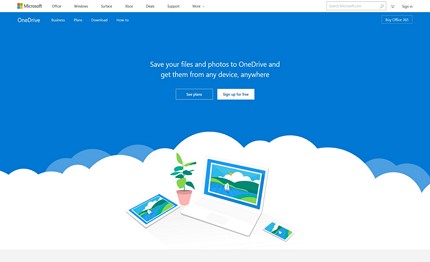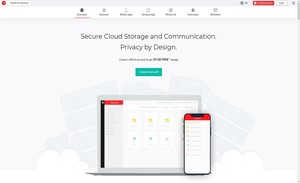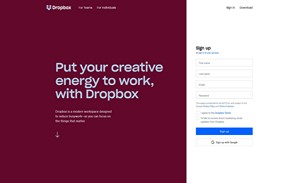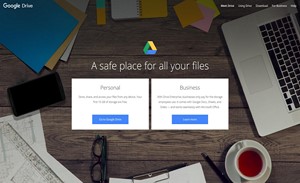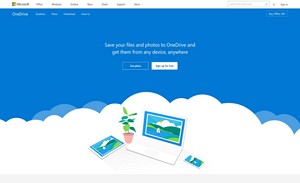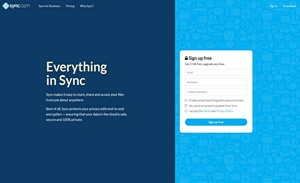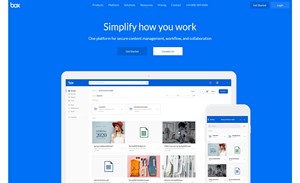Microsoft OneDrive & Best Cloud Storage Sites
Microsoft OneDrive
Microsoft OneDrive » Easily store and share photos, videos, documents, and more - anywhere, on any device, free.
Microsoft One Drive is a feature-rich cloud storage provider with a clean interface, comprehensive support, and multiple pricing plans.
OneDrive’s basic account comes with 5GB of storage and is free to use. One tier up, its Standalone plan comes with 100GB at $1.99 a month.
For personal users, OneDrive offers two paid plans—Microsoft 365 Personal (1TB storage, $5.99 a month) and Microsoft 365 Family (6TB storage, $7.99 a month). Both plans provide access to Microsoft 365 apps like Excel, Outlook, PowerPoint, and Word. Business users looking for advanced features like user management and file auditing have four plans to choose from. OneDrive for Business.
Plan 1 and OneDrive for Business Plan 2 cost $5 and $10 per user a month respectively. These plans exclude Microsoft 365 apps from the package. Plan 1 gets you 1TB of storage per user, while Plan 2 offers unlimited individual cloud storage with advanced security capabilities.
For access to Microsoft 365 apps and services like SharePoint, Teams, and Exchange, consider Microsoft 365 Business Basic at $5 per user a month or Microsoft 365 Business Standard at $12.50 per user a month. Both plans offer 1TB per user, and the latter gives you additional access to even more apps and services.
As would be expected, Windows works the best with OneDrive, where it's integrated fully into the operating system. Here, OneDrive.com shows up in the navigation pane, right alongside Documents, Desktop and everything else, to quickly right-click on files and folders to move them to the cloud or to make sure you've got local copies available. It's seriously slick and easy to use.
File syncing and sharing is important for any cloud storage provider, and it’s something that OneDrive does particularly well.
BoredJumbo Likes OneDrive
✔ Keep your files protected and accessible on all your devices with Microsoft OneDrive.
✔ Easily share documents, photos, and other files with friends, family, and colleagues, and even collaborate in real-time in Office.
✔ OneDrive can help you quickly organize and find the things that matter most.
✔ Easily store, access and discover your personal and shared work files in Office 365, including Microsoft Teams, directly in Finder.
✔ Edits you make offline are automatically uploaded next time you connect.
✔ Work faster and smarter with anyone inside or outside your organization.
✔ Securely share files and work together in real-time using Word, Excel and PowerPoint across web, mobile and desktop.
✔ OneDrive helps protect your files.
✔ You can easily recover files from accidental deletes or malicious attacks and administrators can manage security policies to help keep your information safe.
✔ Excellent interface.
✔ Clients for Android, iOS, Mac, and Windows.
OneDrive » Keep your files within reach wherever you go with Microsoft OneDrive.