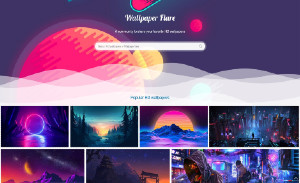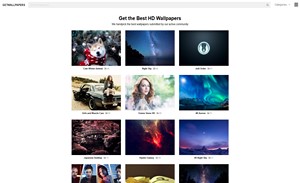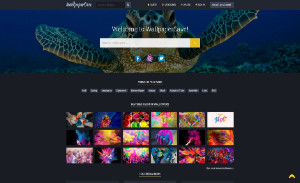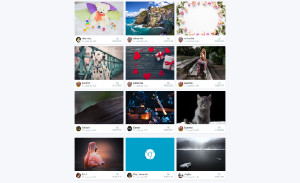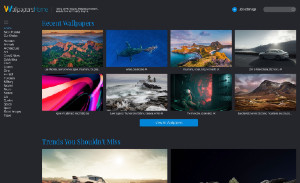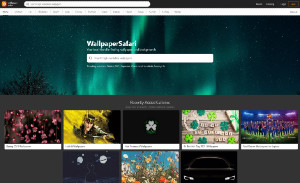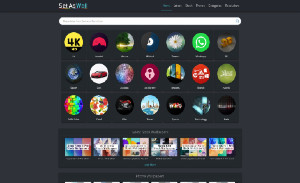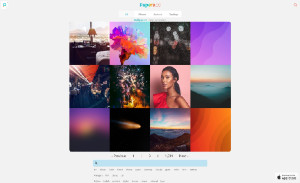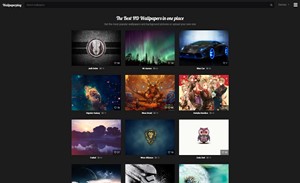Free Wallpapers Sites of 2023
Best HD wallpapers websites for finding fresh desktop backgrounds!
A wallpaper site is a website that offers a collection of wallpapers for users to download and use on their computers, phones or other devices. These wallpapers can come in a variety of styles and themes, such as nature, abstract, photography, and more. The best wallpaper sites offer a wide variety of options to suit different tastes, and some even allow users to upload their own wallpapers to share with others.
As a blogger, I personally love discovering new wallpaper sites to spice up my desktop background. One site that I recently came across is called "Wallpaper Cave." It has a huge collection of wallpapers, sorted into different categories and tags. Each wallpaper has a "download" button to make it easy to save and use on your device. Another great feature of the site is that you can also submit your own wallpapers to be featured on the site.
Another wallpaper site that I highly recommend is "WallHaven." This site has a huge collection of wallpapers, and the search function makes it easy to find exactly what you're looking for. They also have a great feature called "Collections" where users can create and share their own collections of wallpapers.
Overall, wallpaper sites are a great way to add some personality and creativity to your devices. With so many options available, there's sure to be a wallpaper out there that speaks to your unique style.
Best Free Wallpapers Sites
Some popular wallpaper sites include:
1. Wallpaperflare is an online platform that provides users with a vast collection of high-quality wallpapers for both desktop and mobile devices. It offers a variety of categories including but not limited to abstract, animals, architecture, cars, cartoons, celebrities, fantasy, and more. I was impressed with the quality of the wallpapers on this website. The images are crisp, clear, and have vibrant colors that bring them to life. Whether you're into nature, abstract, or any other style, you'll find something that catches your eye on Wallpaper Flare.
The best part about this website is that all the wallpapers are free to download. You don't have to worry about paying a single penny to get your hands on some amazing wallpapers. You can download as many wallpapers as you like and use them as often as you want.
2. Wallpaper Abyss is a community-driven website offering a wide variety of high-quality wallpapers for desktop and mobile devices. The site features a large collection of wallpapers sorted by various categories such as anime, cars, games, movies, and more. It also allows users to submit their own wallpapers and has a feature to allow users to vote on their favorite wallpapers.
3. WallpapersWide is another popular wallpaper website that offers a wide variety of high-resolution wallpapers for desktop and mobile devices. The site features a clean and easy-to-use interface, with wallpapers sorted by different categories such as nature, animals, abstract, and more. The site also offers an option to customize the wallpaper size to match your specific device screen resolution.
4. WallpapersCraft is a website that offers a wide variety of high-resolution wallpapers for desktop and mobile devices. The site features a clean and easy-to-use interface, with wallpapers sorted by different categories such as nature, animals, abstract, and more. It also offers an option to filter wallpapers by resolution, which makes it easy to find the perfect wallpaper for your specific device.
5. Wallhaven is a go-to destination for wallpaper enthusiasts. It offers a vast selection of high-quality images, including nature, abstract and digital art, which can be easily searched and downloaded for use on your desktop, laptop, and mobile devices. With its user-friendly interface and advanced search options, Wallhaven makes it easy to find the perfect wallpaper to suit your preferences and style.
FAQ / How to set wallpaper?
There are a few different steps to use a wallpaper on a computer, tablet, or smartphone:
1. Choose a wallpaper: First, choose a wallpaper that you would like to use. This can be a photograph, an abstract design, or any other image. There are many websites and apps that offer a wide variety of wallpapers to choose from, so you can find something that fits your style and interests.
2. Download the wallpaper: Once you have chosen a wallpaper, you will need to download it to your device. Depending on where you found the wallpaper, you may need to right-click on the image and select "Save As" to save it to your device.
3. Set the wallpaper: After the wallpaper is downloaded to your device, you can set it as your wallpaper. On a computer, you can usually do this by right-clicking on the desktop and selecting "Set Desktop Background" or "Personalize." On a smartphone or tablet, you can usually do this by going to the settings app and selecting "Wallpaper" or "Background." From there, you can choose the wallpaper that you downloaded and set it as your background.
4. Adjust the display settings: Depending on the resolution of the wallpaper and the size of your device's display, you may need to adjust the display settings to ensure that the wallpaper is displayed correctly. On a computer, you can usually do this by right-clicking on the desktop and selecting "Display Settings." On a smartphone or tablet, you can usually do this by going to the settings app and selecting "Display" or "Screen." From there, you can adjust the display resolution and other settings to ensure that the wallpaper is displayed correctly.
Overall, using a wallpaper is a simple process that allows you to personalize and customize the appearance of your device. By following these steps, you can easily set any wallpaper that you choose as your background.
Most Common Wallpaper Sizes
The most common wallpaper sizes that are used for different devices and screens.
1920x1080: This is a popular size for desktop and laptop backgrounds, as it is the standard resolution for Full HD displays. With this size, you can expect your wallpaper to look clear and crisp on your monitor.
1366x768: This is another common size for desktop and laptop backgrounds, as it is the standard resolution for many laptops and some desktop monitors. This size is best for smaller screens or for those looking for a more compact wallpaper.
1080x1920: This is a common size for mobile phone backgrounds, as it is the standard resolution for many smartphones. With this size, your wallpaper will look great on your phone and will fit perfectly on the screen.
1440x2560: This is a common size for mobile phone backgrounds, as it is the standard resolution for many high-end smartphones. This size will give you more details and clarity on your phone's screen.
1600x900: This is a common size for desktop and laptop backgrounds, as it is a standard resolution for some desktop monitors and laptops. This size is great for those with a bit more screen real estate and want a larger wallpaper.
2560x1440: This is a popular size for desktop and laptop backgrounds, as it is the standard resolution for Quad HD displays. This size will give you an even more detailed and clear image on your screen.
3840x2160: This is a popular size for desktop and laptop backgrounds, as it is the standard resolution for 4K UHD displays. This size will provide you with the highest resolution and the most detailed and clear image.
It's important to note that there are many variations of these sizes, and the resolution of a device screen can be different, so it's always good to check the resolution of your device before downloading a wallpaper.
FAQ / What We Like at Wallpapers Websites
1. A wide variety of wallpapers to choose from: Users may appreciate sites that offer a wide range of wallpapers in different categories, such as nature, abstract, animals, etc.
2. High-resolution images: Users may prefer sites that offer high-resolution images for their wallpapers, as these will look crisp and clear on their devices.
3. Regular updates: Users may appreciate sites that regularly update their wallpaper collections, as this gives them new options to choose from.
4. User-generated content: Some users might like sites that allow users to upload their own wallpapers, as this can lead to a unique and diverse collection of images.
FAQ / What Not Like at Wallpapers Websites
1. Low-resolution images: Users may be disappointed by sites that offer low-resolution images for their wallpapers, as these may appear pixelated or blurry on their devices.
2. Limited selection: Users may be disappointed by sites that have a limited selection of wallpapers, as this limits their options.
3. Lack of regular updates: Users may be disappointed by sites that don't regularly update their wallpaper collections, as this can make it difficult to find new and interesting images.
4. Advertisements: Users may not like sites that include advertisements, as these can be distracting and may affect the overall user experience.
5. Watermarked Images: Some users may not like sites that have watermarked images, as it can be seen as an attempt to monetize the user's experience, and it may not look good when the image is set as a background.
In summary, wallpaper websites can offer a wide variety of images for users to set as their device's background. These websites often include categories like nature, abstract, animals etc. Users may appreciate sites that have high-resolution images, regular updates, and user-generated content. However, users may not appreciate sites that have low-resolution images, limited selection, infrequent updates, ads, or watermarked images.