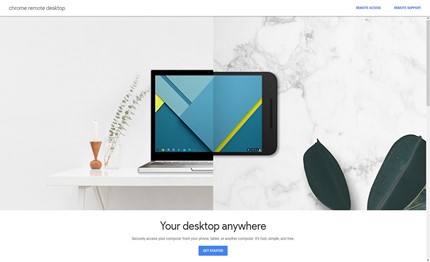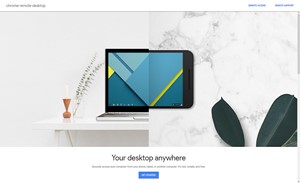ChromeRemote & Best Remote Desktop Software
ChromeRemote
Chrome Remote Desktop » Securely access your computer from your phone, tablet, or another computer. It's fast, simple, and FREE. Access other computers or allow another user to access your computer securely over the Internet.
Whether you need to access your work computer from home, view a file from your home computer while traveling, or share your screen with friends or colleagues, Chrome Remote Desktop connects you to your devices using the latest web technologies.
BoredJumbo Likes Chrome Remote Desktop
✔ Remotely access your computer to view files or run programs anytime, from anywhere.
✔ Built on Google's secure infrastructure using the latest open web technologies like WebRTC, you can connect to your devices or share your screen with confidence.
✔ Connect however you want, using a computer or your Android or iOS device. Whichever way you choose, you can rely on easy access to all of your computers and files when you need them.
✔ Completely FREE.
✔ Supports multiple monitors.
✔ Available on Windows, Mac, Linux, iOS, and Android.
✔ Quick install.
✔ Works between operating systems.
✔ Updates often.
✔ Works even when the host user is logged off.
Chrome Remote Desktop offers excellent performance and accessibility, and it works well for accessing a remote desktop on Mac, Windows, and Linux. While the mobile app doesn’t provide quite the same functionality, it’s still a decent way to access a desktop remotely.
Chrome Remote Desktop » Your desktop anywhere. The easy way to remotely connect with your home or work computer, or share your screen with others.