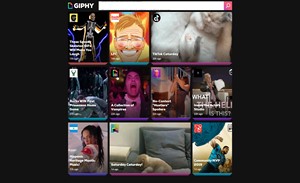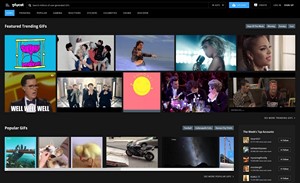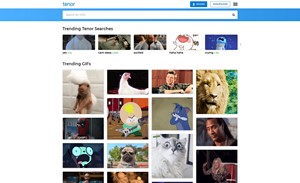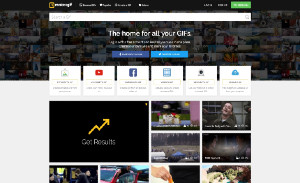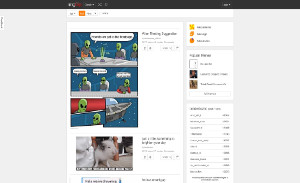Best Website for GIFs in 2023
GIF Websites & Make Your Own Animated GIF!
FAQ / What is a GIF?
A GIF is a type of image file that features animation, it was first introduced in the late 1980s, and has since become a popular way to share short, looping animations and videos on the internet. GIFs are often used to add a touch of personality, humor or information to online communications such as social media posts, messaging apps, and even emails. They have become an ubiquitous way to express oneself online.
What is the best GIF site?
There are many great GIF sites out there, but the best one for you will depend on your needs and preferences. Some popular options include GIPHY, which has a massive library of GIFs and is integrated into many social media platforms, Imgur, which is known for its user-generated content and variety of GIFs, and Tenor, which is a search engine for GIFs that allows you to easily find the perfect one for any occasion.
1. GIPHY is a great choice if you're looking for a wide variety of GIFs, as it has a massive library of GIFs that is easy to search and browse. It's also integrated into a number of social media platforms, making it easy to share GIFs with friends and followers.
2. Gfycat is a well-known website for hosting, sharing, and discovering GIFs, videos, and short animations. Users can upload their own content, including GIFs, WebM, and MP4 files, as well as discover a wide variety of animations and videos. Gfycat also offers a range of tools for creators, such as the ability to create custom GIFs and video memes, and the ability to add captions, tags, and other metadata to their content.
3. MakeAGif is a website that allows users to create their own animated GIFs from various sources such as YouTube videos, images, and webcam recordings. The website is easy to use and offers a wide range of customization options, including the ability to add captions, adjust the size and speed of the animation, and even create stop-motion animations. Users can also edit their GIFs by cropping, adding filters and even trimming the length of the animation. The website also allows users to upload their GIFs and share them on social media platforms such as Facebook, Twitter, and Tumblr. MakeAGif also offers a feature of creating custom memes, which allows the user to add their own text to popular memes. The website also has a vast library of pre-existing GIFs, which can be used as a source or inspiration for creating new ones. Additionally, MakeAGif has a mobile application that allows users to create and edit GIFs on the go.
4. Imgur is a great option if you're looking for user-generated content, as it has a large community of users who regularly upload and share GIFs. The variety of GIFs on Imgur is also quite diverse, with everything from funny cat GIFs to inspiring landscape shots.
5. Tenor is a great choice if you're looking for a search engine for GIFs, as it allows you to easily find the perfect GIF for any occasion. it has a huge collection of GIFs that can be easily searched using keywords, so you can quickly find the perfect one for your needs.
5. Imgflip.com is a website that offers a wide range of features for creating and sharing custom memes. The website has a user-friendly interface that makes it easy for users to create their own memes by either using a pre-existing template or by uploading their own images. Users can add captions, resize, and adjust the text style and position. With a vast library of popular meme templates, Imgflip.com has something to offer for everyone, from classic internet memes to the latest viral trends. Additionally, the website allows users to share their memes on various social media platforms, making it a great tool for sharing humor and commentary with friends and followers.
Ultimately, the best GIF site for you will depend on your personal preferences and the specific needs of your project. It's always a good idea to check out a few different options and see which one you like best.
FAQ / Are GIF images free?
Not all GIFs are free to use, and it's essential to check the terms of use and copyright information before utilizing any image. Some websites and apps such as GIPHY and Tenor have a collection of GIFs that are available for free use, but it's always a good practice to check the terms of use and copyright information before using any image. Some may have restrictions on how the images can be used and others may require attribution or a link back to the original source. While some creators may choose to license their GIFs for a fee, making them not free to use. Therefore, it's important to check the terms and conditions of usage before using a GIF to ensure that it is indeed free to use.
FAQ / How do I Download popular GIFs?
Downloading popular GIFs is a great way to save your favorite animations and use them in your own projects or share them with friends and family. There are a few different ways to do this, but the most common method is to use a dedicated GIF downloader.
One of the easiest ways to download GIFs is to use a browser extension or add-on. These tools can be added to your web browser and will allow you to download GIFs from websites such as GIPHY, Imgur, and Tenor with just a few clicks. Some popular options include GIPHY Downloader, Imgur Downloader, and Tenor GIF Downloader.
Another option is to use a website that specializes in downloading GIFs. These websites will allow you to search for GIFs based on keywords and then download them to your computer. Some popular options include GIPHY, Imgur and Tenor.
To download a GIF from GIPHY, you can simply find the GIF that you want to download and click on the download button, and select the preferred file format and size, then you can save it to your computer.
When using Imgur, you can find the gif you want and then right-click on it and select "Save image as" to download it.
Tenor also allows you to download gifs by clicking on the share button and then select "Save Image".
It's important to note that some websites or apps may have restrictions on how the images can be used, and others may require attribution or a link back to the original source. Therefore, it's always a good idea to check the terms of use and the copyright information before downloading any image.
In summary, downloading popular GIFs is a quick and easy process that can be done using browser extensions, add-ons, or websites that specialize in downloading GIFs. With the right tools and a bit of know-how, you can easily download your favorite GIFs and use them in your own projects or share them with others.
FAQ / Is GIF good for websites?
Using GIFs on websites can be a great way to add visual interest and personality to your content, they can be used to demonstrate a product, show a process, or convey information in an engaging and entertaining way. However, it's important to use them in moderation as overuse can slow down the website's loading time and negatively affect the user experience. Additionally, it's crucial to make sure the GIFs used are relevant to the content and enhance the overall user experience. It's also essential to consider the technical aspect of using GIFs on websites, as some websites and browsers may block or slow down the loading of GIFs.
FAQ / How do I put a GIF on my website?
Adding a GIF to your website is a great way to add some personality and visual interest to your content. There are a few different ways to do this, but the most common method is to use the HTML tag.
First, you'll need to find the GIF that you want to use on your website. There are a number of websites, such as GIPHY and Imgur, that have a large library of GIFs that you can use for free. Once you've found the GIF you want to use, save it to your computer.
Next, upload the GIF to your website's server. This can usually be done using an FTP client or through your website's CMS. Be sure to note the file path of the GIF on your server, as you'll need this information later.
Then, you can use the <img> tag to embed the GIF on your website. The basic format of the tag is as follows:
<img src="path/to/your/gif.gif">
You can also set the width and height of the gif by adding width and height attributes to the img tag:
<img src="path/to/your/gif.gif" width="200" height="200">
You can also use CSS to control the size and placement of your GIF on your website.
It's important to note that some websites and browsers might block or slow down the loading of GIFs and videos, to ensure a good performance of the website.
In summary, adding a GIF to your website is a simple process, but it does require you to have some basic understanding of HTML and web hosting. With a little bit of knowledge and the right tools, you can easily add a touch of visual interest to your website with a GIF.
In conclusion, GIFs have become a popular way to convey emotions, information and add a touch of humor in online conversations and social media. There are a variety of websites that offer a wide range of options for finding and creating GIFs. Some of them have a massive library of GIFs that is easy to search and browse, others are known for their user-generated content and variety of GIFs, and some others are designed as search engines for GIFs that allows you to easily find the perfect one for any occasion. With so many options available, you can easily find the perfect GIF for any situation and make your online communication more engaging and fun.
You can download free GIFs as effortlessly online. Most social media users use GIFs to convey their emotions to their friends and family members in an impressive way. The animated GIF gives realistic feelings of the message what you want to convey. Many social media apps like Facebook, Twitter, WhatsApp, etc users employ this gifs for effective communication with their dear ones.
However, where to find free GIFs, especially GIFs that fit your emotional needs?
Find here the best GIFs sites online.